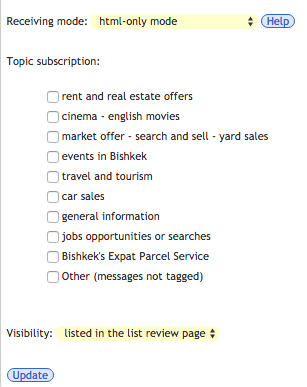Dear bubble.kg subscribers,
our international mailing list for Bishkek is really taking off – and that is a good thing. More and more people are using this list to get information to the international community of Bishkek. However, for some of us this means, we are getting more emails then we signed up for. So here are some tips, how you can reduce the volume of emails in your inbox:
1. Filter your emails (recommended)
Every email on the international and de.stammtisch (German) list gets one or more topics assigned. By login on to the list-server, you can control which kind of messages are sent to you:
Currently we use these topics:
- rent – rent and sales offers or requests for apartments and houses.
- cinema – announcement of movies and cinema events
- market – general offers or requests, that do not fit any of the more specific categories
- event – announcement of upcoming events (recommended)
- travel – travel related info, incl. travel offers
- cars – car for sale or wanted
- information – general information, which does not fit any more specific category (recommended)
- jobs – for everything job related
- courier – used for “who is traveling and can take my important letter” requests (recommended)
1.1 Using your mail program to filter
Most mail programs allow you to define filters to move unwanted emails directly to your archive folder or trash, without ever seeing them. The topic is contained in the „header“ of you email and usually not visible. The name of this header is „X-Sympa-Topic:“
Example: If you never want to get info about cars, define a filter
IF „X-Sympa-Topic:“ = „cars“ THEN move to trash.
Note: The German list (de.stammtisch) uses the same values (also in english)
2. Switch “Receiving Mode” to “digest Mime format”
Our list server can summarise all emails from one day and deliver them as one „digest“ email. This is how you change your subscription:
Method 1 (using your Web browser)
- Here is how to login to the bubble.kg list server
- Go to http://list.bubble.kg/wws/suboptions/international and login
- Set “Receiving mode:“ to „digest MIME format“ and „update“ your settings
This will sum up all list-emails of the day into one digest email. The digest has a table of content on top, showing all subject lines and then features all emails. On unusually busy days, more then one digest email may go out.
Method 2 (by email)
- send an email to sympa@bubble.kg (This goes to a robot (=program) not a person)
- send the email from the email address which is subscribed to bubble.kg
- write this in the subject: SET international DIGEST
- Note: you can set ALL your bubble.kg list to digest mode by sending this instead:
SET * DIGEST - leave the email otherwise empty. If you can not disable your signature, write only QUIT in the message.
3. Switch the list to „nomail“
This is useful if you want to be able to mail to the list from a 2nd email address but do not want to receive the messages twice.
- Use the instructions from switching to digest mode, but „NOMAIL“ instead of „DIGEST“
Example: SET international NOMAIL - Note: If you want to unsubscribe from a list for good, just click the link at the end of any list email.
Thank you all for making bubble.kg such a success.
If you have suggestions about the future development of the list please do not hesitate to email me.